- The AI Exchange
- Posts
- Why automation is a process
Why automation is a process
Designing the right automation system; using AI to edit any photo
Welcome to another edition of the best damn newsletter in AI. Here we’ll break down AI topics that matter, open your mind to use cases, and keep you ahead of the curve.
Our #1 goal is to be useful. So please shoot us an email 📩 if you have questions or feedback, and especially if you implement something we share!
Here's what we're covering today:
Why your automation project will (probably) fail
The easiest way to edit photos with AI
AI updates on copyright, actors’ deep fakes and what YouTube is doing about it all
... and if someone forwarded this email to you, thank them 😉, and subscribe here!
Let’s get to it! 👇
TODAY'S PERSPECTIVE
Why automation is a process
How many of us have a big AI idea - “We’re going to automate X!” 🙋
Only to start doing the project and realize… hmm, that may be harder than we thought.
We hate to be Practical Pam over here (is that a saying?), but if you’re jumping straight to automation with your AI projects then you are missing the bigger picture.
In fact, if you are fixated on automation, chances are you’re taking unnecessary risk, may struggle to get a viable solution, and end up leaving a lot of value on the table.
Instead, try thinking about automation as a process. What do we mean by that? We’ll explain.
Let’s dig in!
The Levels of Automation
Think about autonomous vehicles for a moment. They didn't just wake up one day and start driving themselves.
The road to autonomy was a gradual process, not unlike the journey we should take with AI in our organizations.
Today we’re going to break down the Levels of Automation used by the self-driving car industry and explain how this can help you have more realistic expectations and ultimately more success with your AI projects.
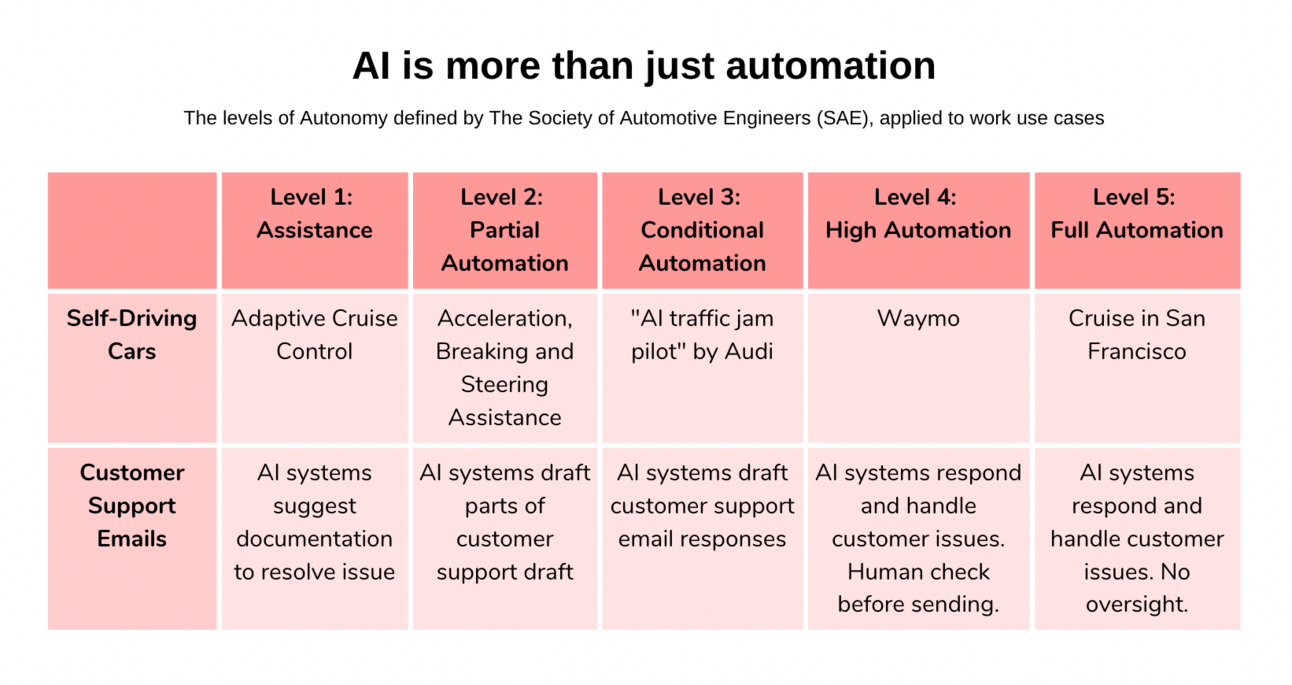
Level 1: Assistance
Level 1 is the baby steps of automation. In cars, we got adaptive cruise control that maintained a safe distance between us and the car in front of us.
In work, we're going to get AI systems that act as copilot in many tasks - suggesting where we can improve. If spellcheck is like normal cruise control; level 1 is features like analyzing the reading level and making suggestions to simplify.
Level 2: Advanced Assistance
Next up is Level 2, where AI starts to take a bit more control. In vehicles, we got acceleration, braking, and steering in certain situations.
In work, AI systems will start to complete our sentences, complete code for us, and have more meaningful suggestions for our work.
Level 3: Conditional Automation
When we get to Level 3 we see a significant leap in automation. Vehicles like the Audi A8 with its 'AI traffic jam pilot' took over most of the driving in slow moving traffic. But ultimately the driver is still responsible for making sure the vehicle behaves as expected.
We'll see the same flavor of systems roll out across work. One of the best examples at the moment is customer support auto-drafting tools.
Level 4: High Automation
Level 4 takes us a step further. This is where systems are fully automated. In autonomous vehicles, most of us have seen Waymo cars driving around. People still sit in the drivers seat, but really just as a backup.
At High Automation, there's an interesting debate on whether you need a highly skilled person or just any person there in case of failure.
Level 5: Full Automation
Finally, we have Level 5. In the AI hype wave today, many people jump straight to this, ship things like self-serve customer support bots, and then wonder why it's so difficult to manage the risks and failure points. Well, it took autonomous vehicles about 2 decades before we had vehicles like Cruise have complete autonomy.
The key point today: AI is not just about automation.
Saying it's about progressive assistance would be more accurate.
If you're struggling to find use cases, or get AI projects across the finish line for your work - try taking a step back. Take inspiration from the gradual progression of autonomy levels in vehicles. Start small and give yourself space to let your wins compound.
USE CASE
The easiest AI-powered photo editing we’ve seen yet
It’s been a 🔥 minute since we checked in on Canva, the popular graphic design tool for small businesses and creators. And boy have they been busy.
We’re still huge fans of the AI “remove anything” feature. But they recently added Magic Edit to the mix. You can now add, remove or replace nearly anything in a photo simply by:
Brush over the image
Describe what you want
Generate ✨

Try it out and let us know what you think! Read more about Canva’s Magic Edit and other AI features here.
LINKS
For your reading list 📚
Copyright and the arts keep heating up…
A US judge rules that AI art cannot be copyrighted
Big companies like Nestlé and Unilever are using generative AI as a 10-20x cheaper alternative to traditional ways to generate ad imagery
YouTube is partnering with Universal Music Group and others to define what the next wave of protected copyright and trademarks will look like given how easy it’s becoming to use AI to generate music, content and more
Some actors have started meeting with generative AI startups to see if they could make use of their AI doppelgangers instead of being subject to them
Big Tech is still going after… everything…
Meta is preparing to release open source AI coding software, competitive with Microsoft’s GitHub Copilot
Microsoft is making plans with Databricks to help customers make their own AI apps instead of using OpenAI’s models. Remember, Databricks recently acquired MosaicML, one of the leading startups making open source LLMs
And if you’re really nerdy…
Why AI fear-mongering by OpenAI and Anthropic’s leadership may be more of a play to control AI regulations than actually a threat
That's all!
We'll see you again on Thursday. Thoughts, feedback and questions are much appreciated - respond here or shoot us a note at [email protected].
... and if someone forwarded this email to you, thank them 😉, and subscribe here!
Cheers,
🪄 The AI Exchange Team